24 Feb 2010
I had a bit of a light bulb moment last week.
It was when I turned on my computer last Monday and saw I had 338 emails in my inbox.
Eeeek. How come so many? Well I don’t use RSS. So every blog update comes via email. And to be honest, I’ve been slack with my reading and filing. There were quite a few from clients of course. And the usual milions of updates from Amazon, Play, Sports Direct etc.
Immediately I felt under pressure. How long was it going to take me to get through this lot? A couple of hours? An afternoon? Whatever. It was time that could be better spent elsewhere.
And then it occurred to me: why the heck was I filing all these emails? I needed a new way of managing my inbox. And fast.
Help was immediately at hand.
One of the unopened emails was a blog post from Leo Babauta over at Zen Habits. When it comes to emails he suggests talking one of four actions:
1. Read and delete
2. Archive the stuff you want to look at later
3. Do a quick reply if you can do it in less than four sentences
4. Put it on a to-do list
He may have something there.
On Wednesday I met Rob Williams at a 4N networking event. He actually goes into companies and sets up their email systems. The trouble is that people still file emails like they’re using filing cabinets, he told me. So every piece of correspondence is saved, in folders, in alphabetical order.
He recommends dealing with emails like this:
1. Read and delete
2. Put in a folder to delegate
3. Put in a to-do folder
4. Put in an archive folder once dealt with
As Rob pointed out, there’s no need to create separate customer files, employee files, or project files. Just put all your emails in one archive file and use your search facility to find them. He told me some of his clients now have an extra hour a day which had been previously spent filing emails.
Wow.
My conversation with Rob was closely followed by two great posts I read at the end of last week: Merlin’s 5-step method for Managing your Inbox by Dean Rieck at Pro Copy Tips. And Email is Killing your Business by Michael Leis.
The guys above had given me some great tips on inbox management. Now I needed to go cold turkey.
Checking all the folders on my PC I discovered the embarrassing truth: I have filed EVERY single email I have ever received from the likes of Ittybiz, Copyblogger, Search Engine Land, Chris Brogan and Daily Blog Tips. And I’ve filed them all in folders helpfully named, Ittybiz, Copyblogger, Search Engine Land, Chris Brogan and Daily Blog Tips. There were hundreds and hundreds of emails. I’d just got into the habit of reading and filing. Reading and filing. Reading and filing. And sometimes I hadn’t even read or filed. Hence the 338 emails now sitting in my inbox.
And here’s the joke. Have I ever gone back to the Copyblogger folder and looked for a particular email? Nope. I’ve just gone to the Copyblogger site and searched for it. Same with Ittybiz. On the rare occasion I couldn’t find a particular post I emailed Naomi directly and she emailed me back with the link.
And that was just emails from the bloggers I follow. How about client folders? There were hundreds of them as well. Every email carefully filed away with important stuff like ‘See you on Thursday at 12.30pm.’ Or ‘I’m away on Monday June 11th 2007 so can you email the copy to my marketing assistant?’
Crazy.
So what am I doing about it?
Since last Friday, every email that gets filed needs to meet the following criteria: it needs to contain information which helps me be a better copywriter. Or it needs to contain information which might be useful for a future blog post. If it doesn’t, it gets deleted. So that means all the emails from Mashable about the Apple iPad are going in the trash.
And I’ve started getting rid of all those client folders and their contents. I’m keeping a couple of important emails: the ones that say ‘we love what you’ve written’ and ‘please invoice us now’. Actually, they can probably go as well.
I’ve unsubscribed from Amazon et al.
And I’m going to use Skype text wherever possible, so I’m not clogging up someone else’s inbox.
I’m aiming for minimal filing and a zero inbox.
Oh and if this blog post ends up in your inbox, read it – then delete it.
Got any tips for managing your inbox? Please share in the comments.
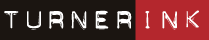






Ben Locker
Posted at 12:30h, 24 February338 emails?!
The two things that made my life simpler were 1) separating work/ personal email and 2) Emails that are organised by thread.
I have an relative who doesn’t respond to any form of mail until it’s about a month old. He says most of it has solved itself by then.
Kara Werner
Posted at 03:03h, 25 FebruaryThanks so much for this post. It’s like you read my mind! I can’t believe how simple the solution is.
Allen MacCannell @ SenderOK
Posted at 08:40h, 25 FebruaryDon’t despair Sarah. Help has arrived. =)
I just tweeted your article. You might want to try SenderOK to socially sort your email via a smart algorithm (based on how you and others have treated a particular sender before). Then you can look at your VIP folder first and Important folder after that and save your Routine folder for last. If something doesn’t even qualify for Routine, unsubscribe or make a rule that it will go directly to the Deleted Items folder next time.
An update is coming momentarily that will give you a Facebook feed into your email header pane – if the email address is the same as used for Facebook, you will see their faces and can then move the conversation onto Facebook…further reducing email overload.
Sarah Turner
Posted at 09:56h, 25 FebruaryHey guys
Thanks for your comments.
Allen I’ll look into this. Many thanks.
Right, I’ve been out of the office for two days. Lots of scanning and deleting to do!